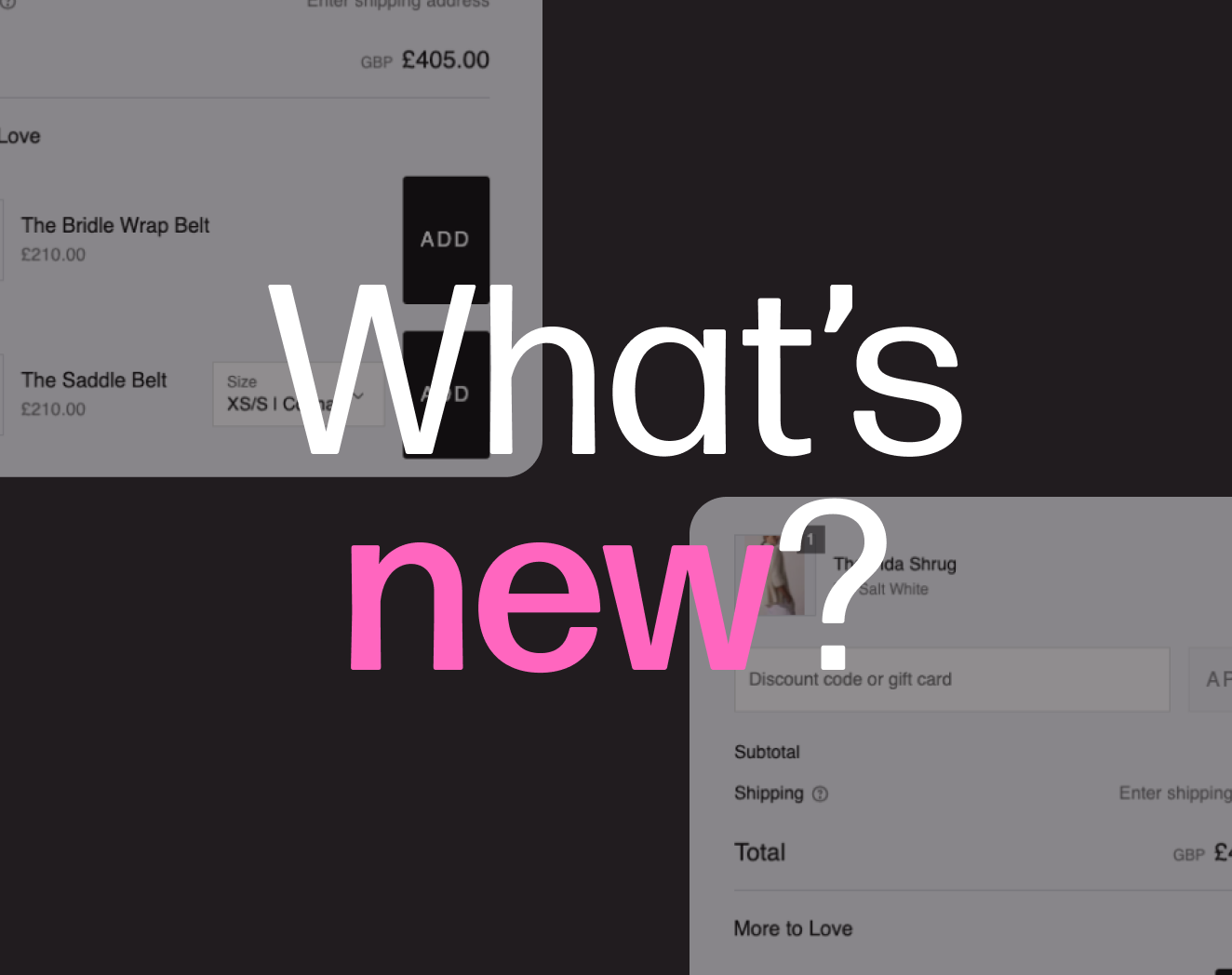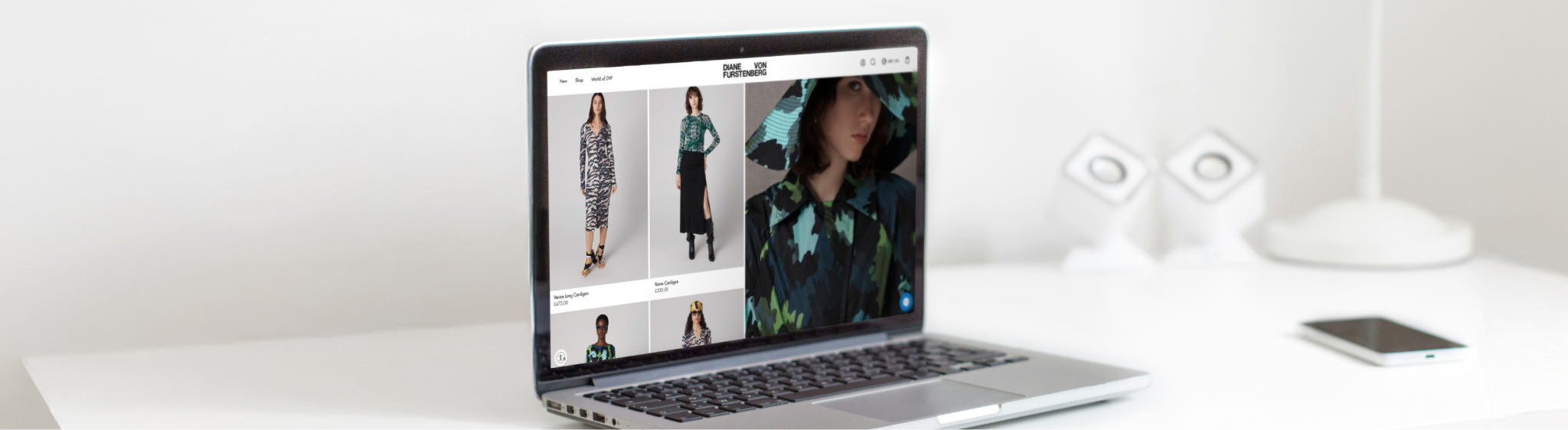What’s new in Nosto: Enabling Shopify brands to shorten the path to purchase with add-to-cart for Visual UGC
Visual content, and more specifically, user-generated content (UGC), is becoming increasingly significant to successful e-commerce strategies. Our latest research reaffirms this, with 92% of e-commerce marketers in 2023 agreeing that today’s purchasing decisions are more influenced by visual content and social proof from real customers than they were five years ago.
Given this context, Visual UGC stands out as a powerful tool for inspiring shoppers and instilling confidence in their purchase decisions. Nevertheless, in the ecommerce landscape, every click plays a crucial role in driving conversions. So, how can you effectively capitalize on these high-purchase intent moments to increase revenue?
We’re here to introduce the Shopify add-to-cart option—enabling Shopify brands to streamline the path to purchase by allowing shoppers to add products to their cart directly from Visual UGC widgets!
Turn your visual user-generated content into a conversion powerhouse
Today’s shoppers demand a fast, seamless experience on any device. When they discover a product they like, they don’t want to click through multiple pages; they want to quickly add it to their cart right from where they are. This is precisely why we are excited to announce the release of our new Shopify add-to-cart option.
With the Shopify add-to-cart button, you won’t miss a beat. Shoppers can effortlessly select their preferred size and color, and directly add the tagged product to their cart from within the UGC widget, precisely when they are most inclined to buy.
The results? By streamlining the path to purchase, you transform inspiration into action, leading to higher impulse purchases, an increased add-to-cart rate, more conversions, and ultimately, greater revenue.
How it works
Customize the design as much (or as little) as you want
You can enable the Shopify add-to-cart option for each widget individually, and receive a default layout for each widget template. From there, you have the flexibility to fully customize the look-and-feel using our custom code editor. Alternatively, you can create entirely custom add-to-cart experiences from scratch using our blank canvas widgets.
Seamless product variants mapping
Nosto UGC already maps product variant values such as colors and sizes, so you don’t need to go through the hassle of fetching these values, and you can get started right away. If you need to make any adjustments, don’t worry; you can easily map your own values to Nosto.
How to get started
- Ensure that all your product variants are mapped to Nosto, and then navigate to Settings > Shopify add-to-cart to review the settings.
- From there, simply enable the Shopify add-to-cart feature for the desired widgets by accessing Widget > Expanded Tile.
Not using Visual UGC?
If you’re an existing Nosto client on Shopify and are curious to learn more about Visual UGC, reach out to your Customer Success Manager to schedule a product tour!
Interested in Nosto?
Not using Nosto yet but want to learn how Visual UGC can impact the success of your online store? Contact our team of ecommerce specialists to learn more.