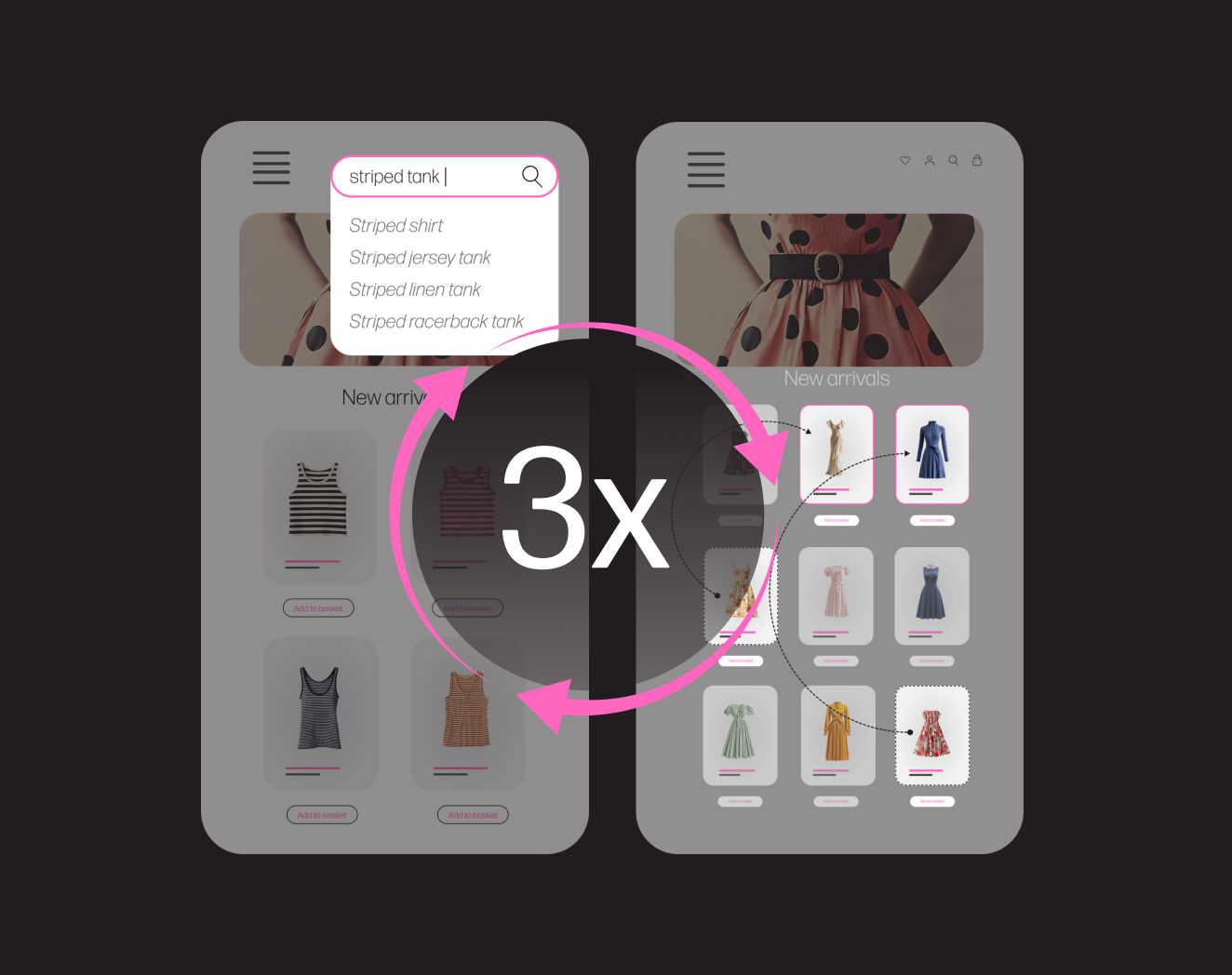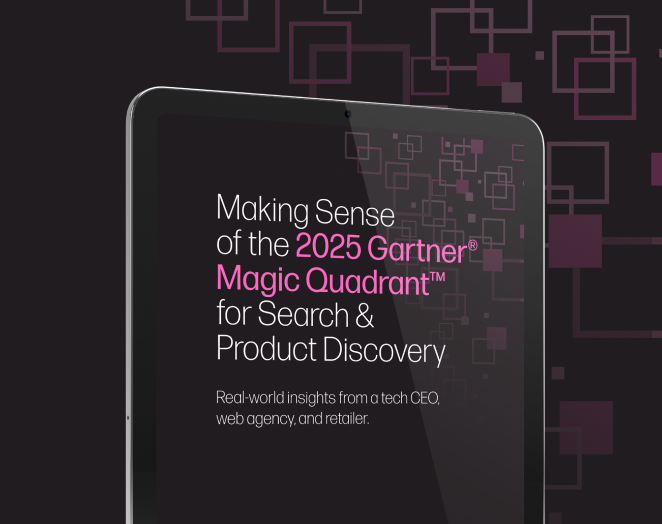What’s New in Nosto: Email Widgets Made Easier to Manage, Analyze, and Control
Just as Nosto helps you create valuable shopping experiences for your customers, we equally care about ensuring a great experience across the platform for our users. Today, we are ready to unveil our email widgets revamp. You spoke, and we listened… keep reading to see what’s new with this feature, and how it will benefit you!
Why did we revamp the email widget feature?
- To improve your day-to-day management for clearer visibility, faster deployment, and a better performance overview of all your campaigns
- To provide more data points that help you better understand the value of personalization in your emails
- To give more control over products merchants want to surface in the recommendation, catering for specific needs
What’s new?
Enhanced top-level view: one place to create, manage and analyze email widget campaigns
If you’re an avid email widget user, you’ll know that the listing view could become convoluted when you have numerous campaigns. The new overview will make this clearer and facilitate your daily management. Here’s what you’re now able to do:
- Curate a unique dashboard by selecting info you want to surface
- Filter your email widgets by campaign details, performance, and sales
- Quickly find a campaign using the search bar
- Archive email widget campaigns for clearer visibility without losing the performance data of previous campaigns
- Run quick and mass actions directly from the listing view, like enabling, disabling, deleting, or archiving campaigns
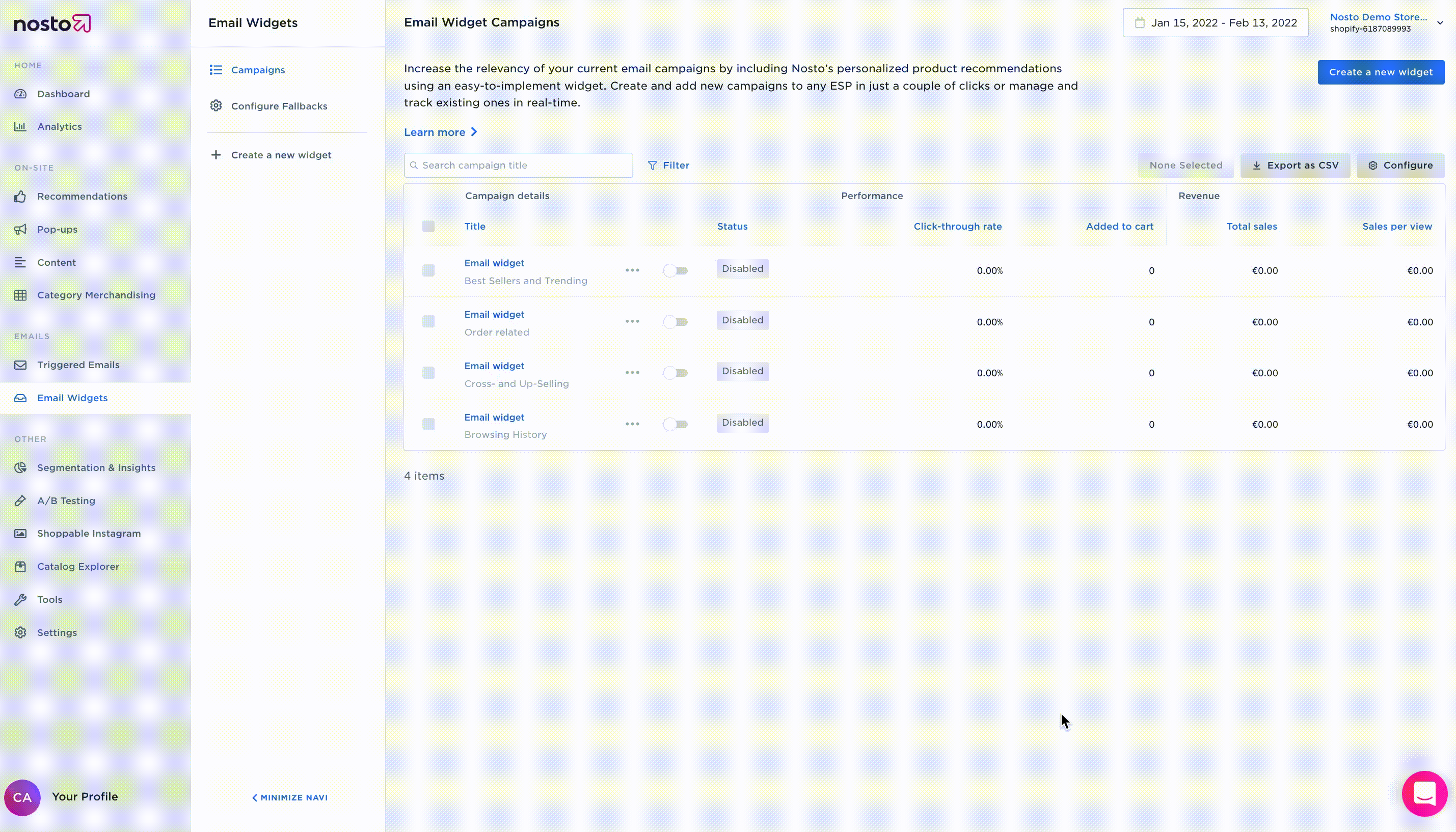
Deeper analytics & easier reporting
We know how important it is for you to profoundly—but quickly—evaluate the performance of each campaign you run. That’s why our product team’s worked hard to improve the email widgets’ analytics capabilities, too. Now, you can:
- Access more granular analytics to analyze shoppers’ behaviors after they click on your widget and better understand the impact of your campaigns
- Build and export reports as CSV files—and forget about the hassle of creating your own custom reporting!
Better control of surfaced products
All businesses have their very own specific use cases, and even if you fully trust the AI to pick recommended products automatically, you’re still going to want control. Now, it’s in your power to:
- Manually pick the products you want to surface in the email widget with our new ‘cherry-picked’ recommendation type
- Exclude specific products such as freebies from showing within a widget, and include particular product-types using the filters now available for all recommendations types
Curious to learn more about email widgets? Contact your Customer Success Manager to unlock the module, or visit our Help Center for all the details.
Not using Nosto and want to learn how email widgets can impact the success of your next marketing campaign? Contact our team of ecommerce specialists to learn more.