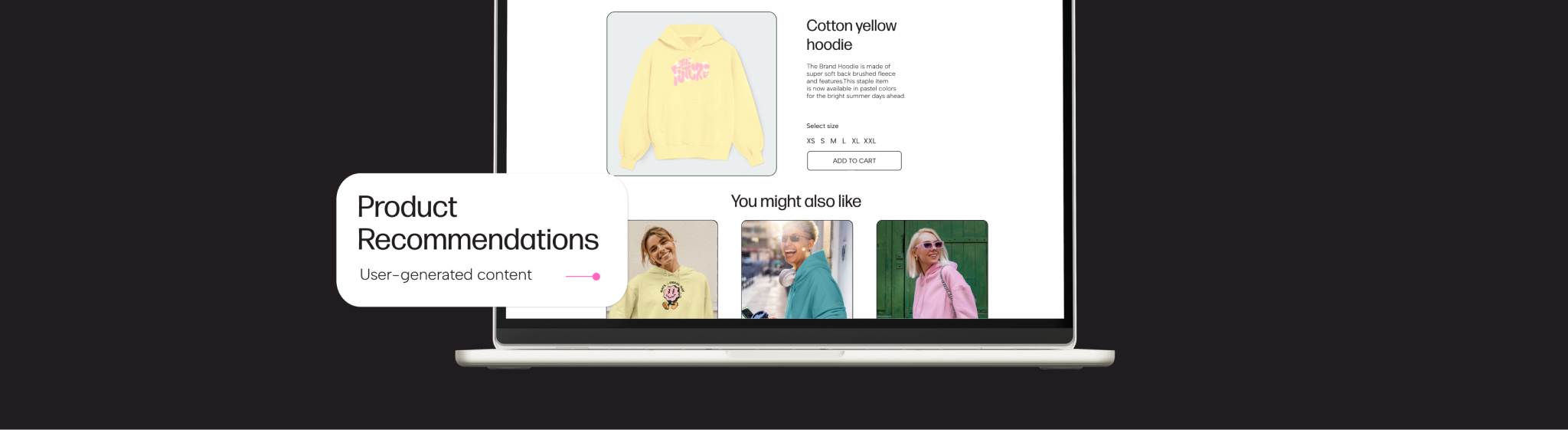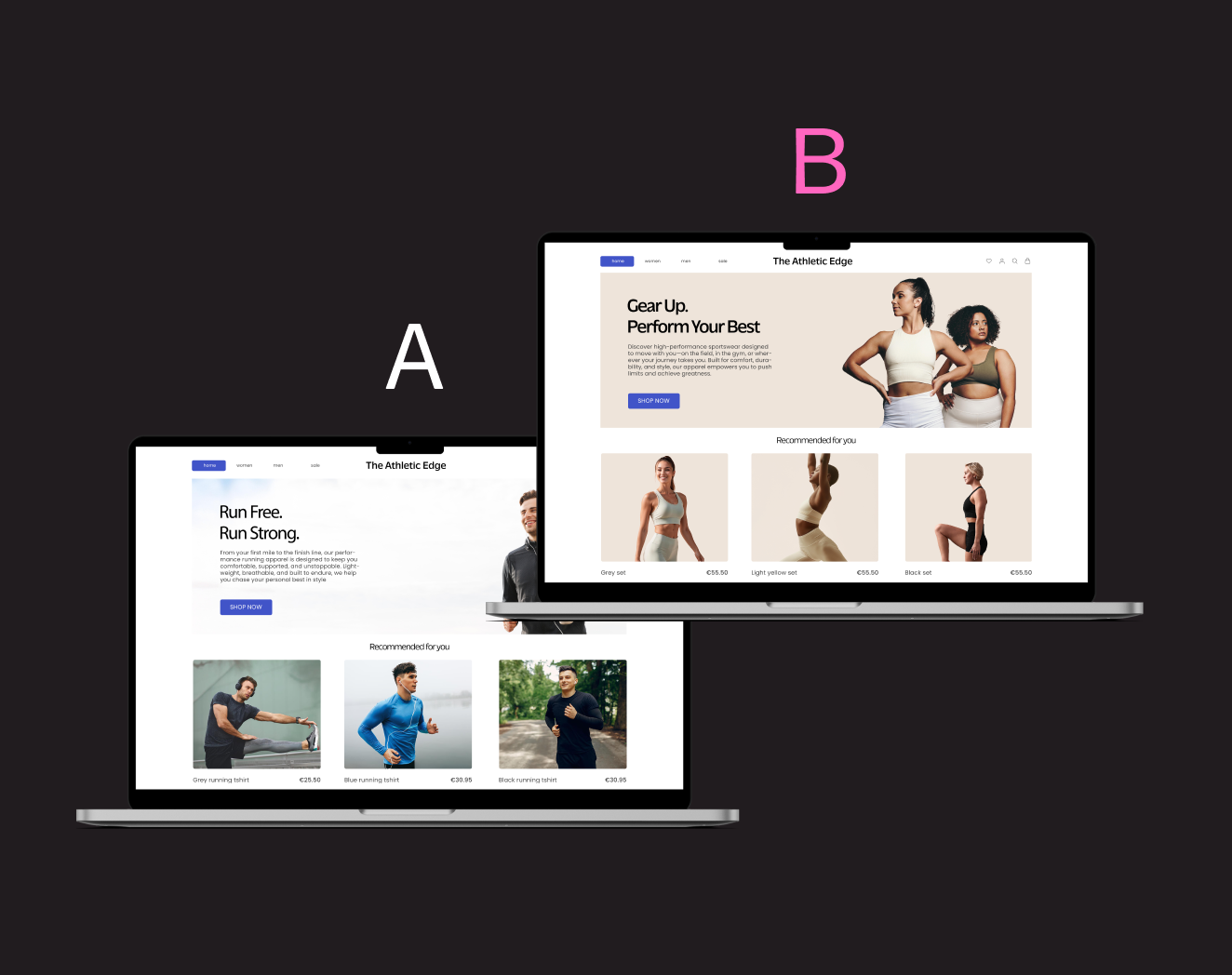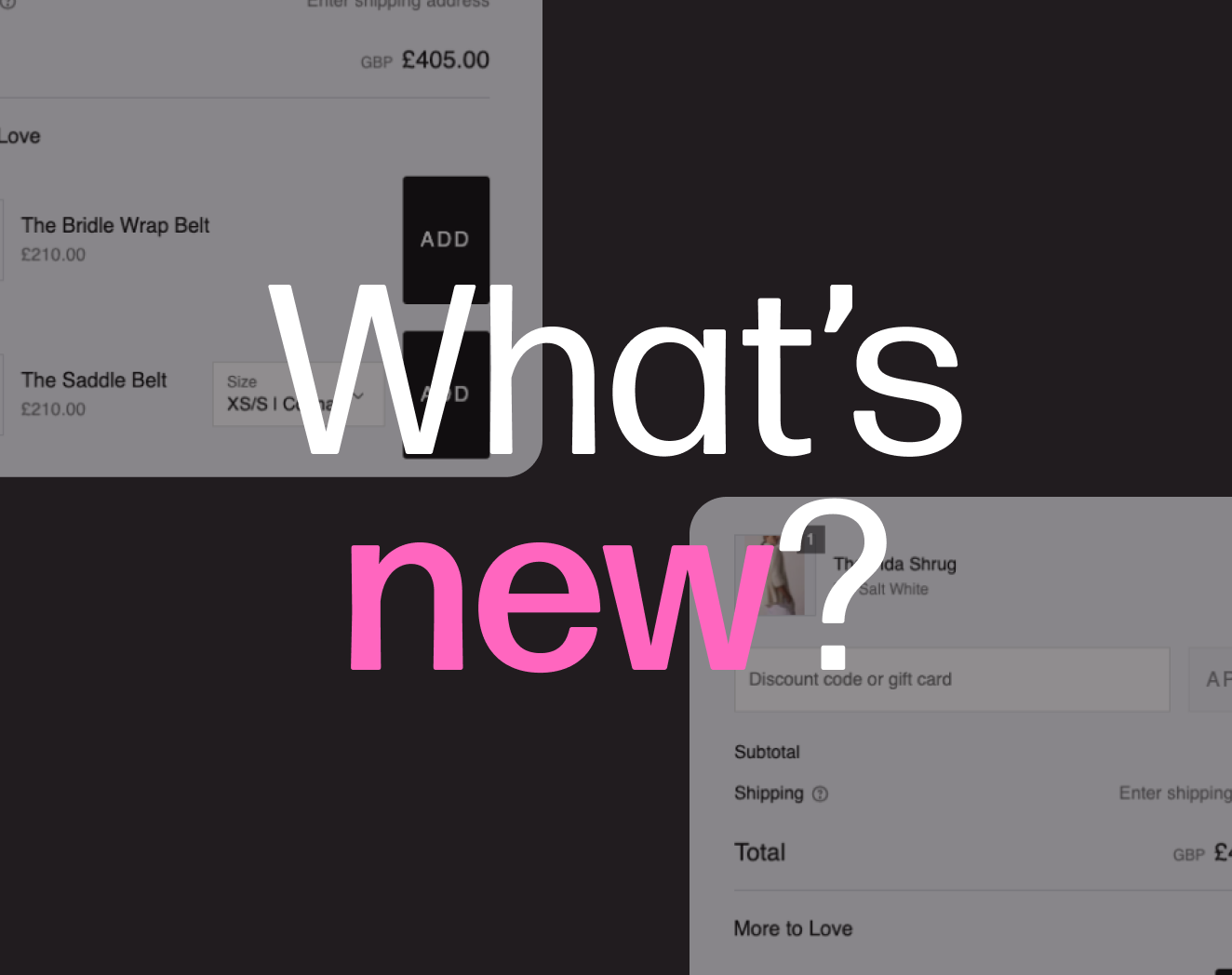What’s New in Nosto: Enriching Product Recommendations with User-Generated Content
User-generated content (UGC) is becoming all the more important for ecommerce brands to nurture trust and influence shopping decisions. In fact, in a survey last year, 92% of ecommerce marketers stressed how UGC influences purchasing decisions—with 85% saying it’s now critical to their business.
While Nosto’s long enabled brands to showcase UGC across their stores, it’s not something merchants could infuse into their Nosto Product Recommendations… until today!
In this article, we dive into what this latest update means for merchants, and lay out the steps to get started.
Next-level product recommendations, this way 👇
Time to make your recommendation campaigns all the more compelling
The power of product recommendations in ecommerce is no secret. In fact, they’re a tried-and-tested strategy that any brand dabbling in personalization is likely to be using—driving their engagement, conversions, and AOV as a result.
But what if brands could be driving those metrics even further?
You see, product recommendations are great in catching shoppers’ attention with desirable items they’re likely to want. But today’s consumers are more skeptical of what brands recommend, and instead, seek the recommendations of other customers. It’s this critical social proof that often tips shoppers into converting.
That’s precisely why product recommendations + UGC are a match made in heaven. Recommendations spark the interest, while UGC lends the confidence to convert. Meaning more sales for you.
It’s a no-brainer! How do I get started?
First things first: you’ll need access to Nosto’s Product Recommendations and Nosto’s UGC Publisher Center modules to utilize this. Good to go? Then follow these simple steps.
Firstly, you’ll need to make UGC pieces available for your campaigns, and they’ll need to meet the below criteria:
- Have been tagged with 1 or more products (via Shopspots or Product Tags)
- Have been marked as ‘Rights Approved’ or ‘Rights Owned’
- Have been marked as ‘Published
Once you’ve enough UGC that meets the above, it’s time to enable the UGC feature. For this, you’ve 2 options:
- Option 1: use UGC as the primary product image
In other words: instead of the product stock image or alternative image(s).
Start by using the User-generated Content (UGC) Template from the Gallery by going to Recommendations > Templates Gallery > User-Generated Content (UGC) and clicking ‘Give it a try!’.
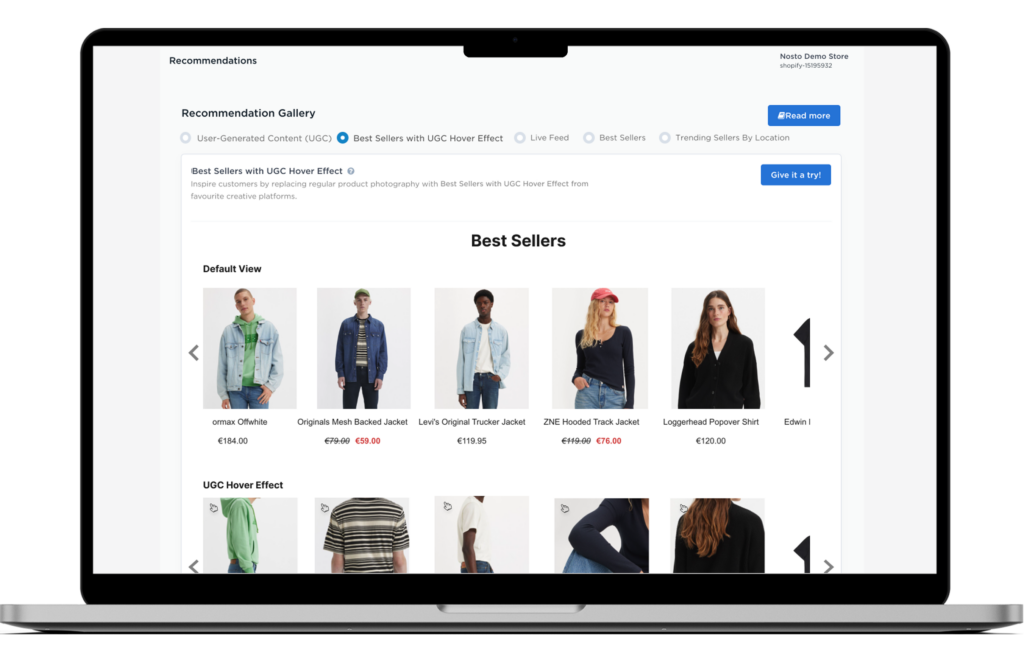
Prefer to use an existing campaign and template? Head to a relevant campaign and click Edit, then locate the Visual Settings section and then UGC, before clicking on the User-generated photography toggle.
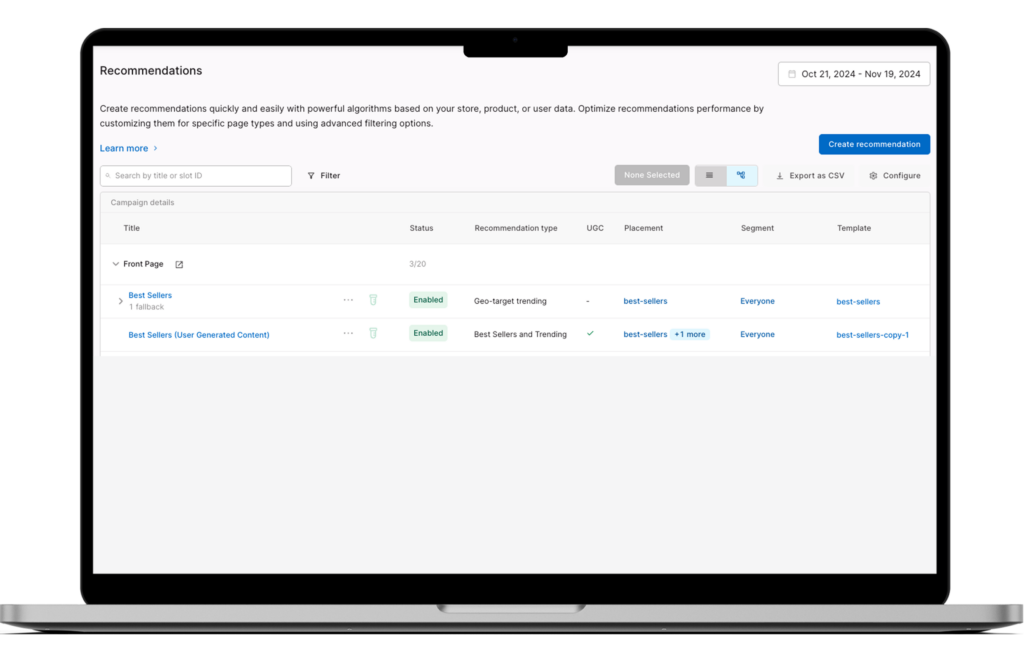
Voilà.
- Option 2: use UGC as a hover effect
Concerned you won’t have enough UGC available for the products within a recommendation campaign? Then this one’s for you.
Start by using the Best Sellers with UGC Hover Effect Template from the Gallery by going to Recommendations > Templates Gallery > Best Sellers with UGC Hover Effect and clicking ‘Give it a try!’.
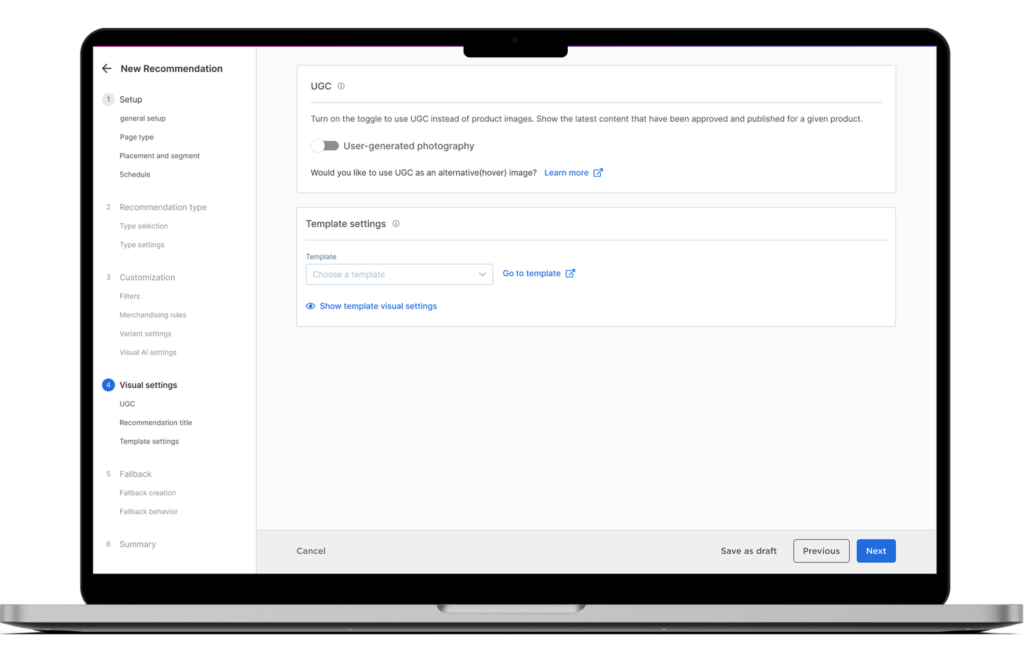
Again, you might prefer to use an existing campaign and template. If so, you’ll need to edit the Template HTML by heading to your Recommendation campaign and clicking Edit, locating the Visual Settings section and then the Template Settings, hitting Go to template, then clicking Template HTML. There you’ll find the available Template Variables to start leveraging UGC.
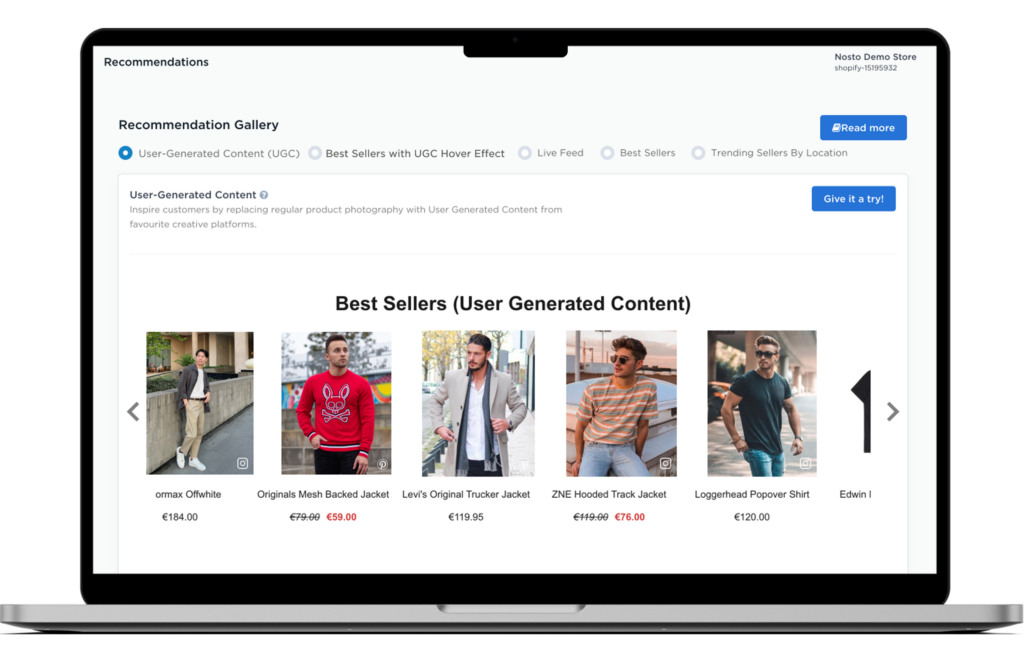
Enjoy!
Not yet using UGC?
If you’re an existing Nosto client and all this sounds great, but you’re not yet using our user-generated content solution, reach out to your Customer Success Manager to schedule a product tour.
Interested in Nosto?
If not using Nosto at all, but are keen to learn how UGC and Product Recommendations can impact your online success, then let’s get talking.