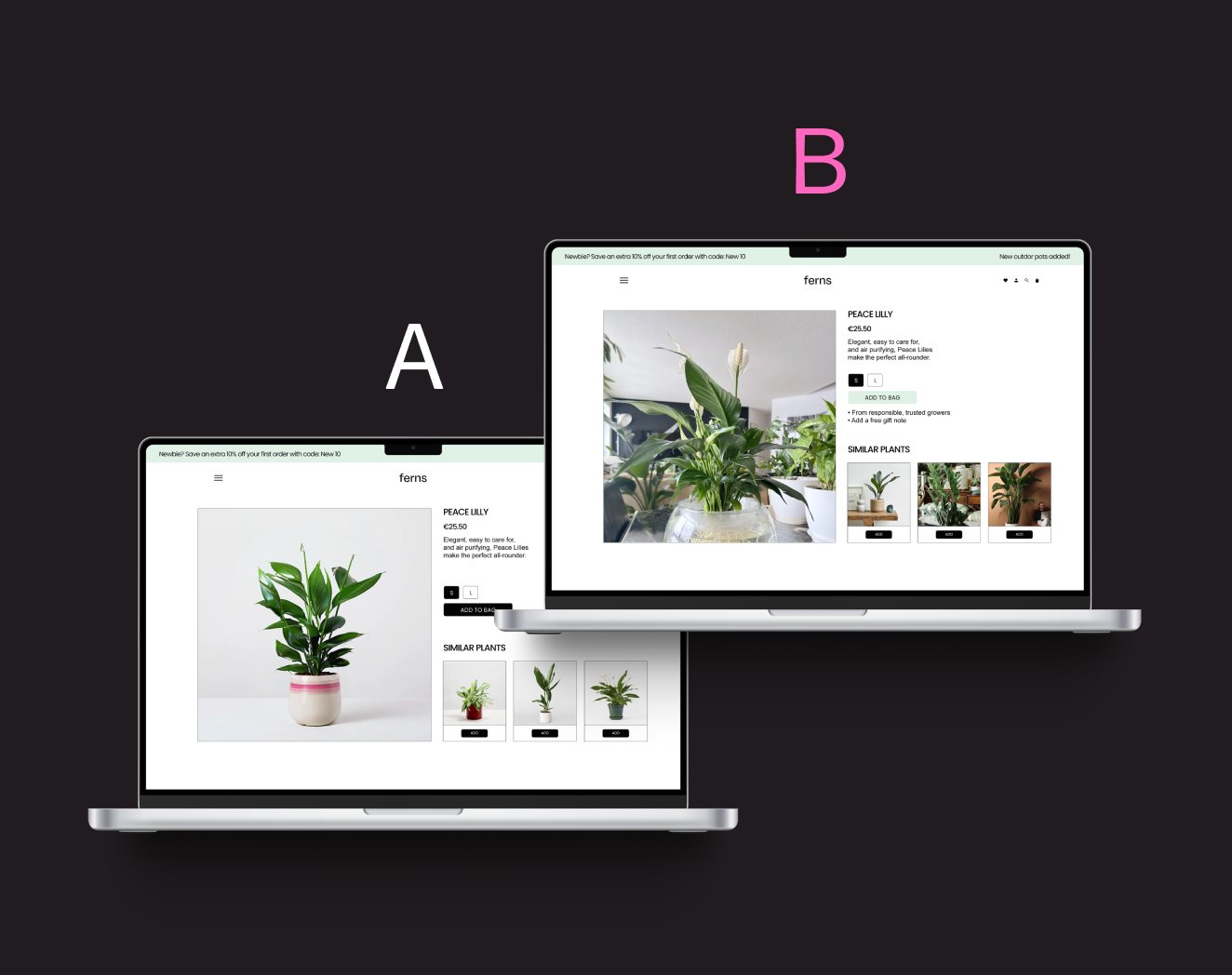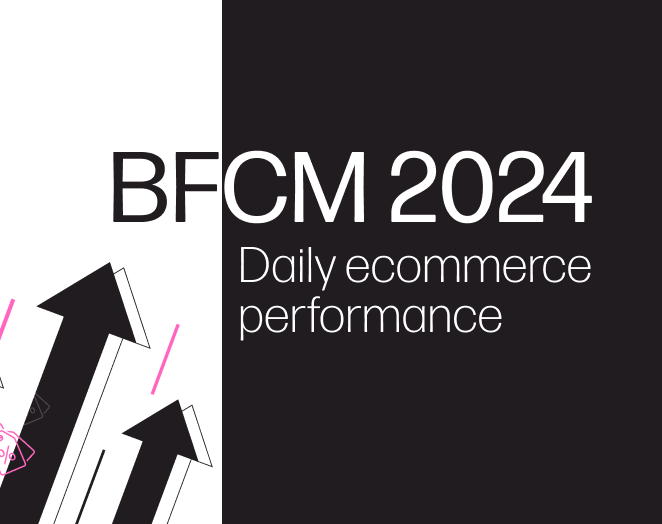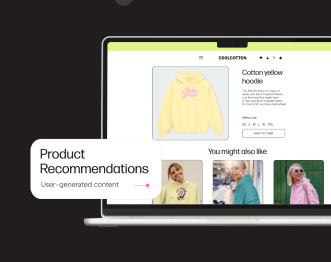What’s New In Nosto: Shopify Flow Connector
If you’re on Shopify Plus or planning to move or upgrade to Shopify Plus, here’s another reason why it’s a good idea: you can now easily create powerful marketing automation workflows and consistent shopping experiences by connecting other apps and Shopify to Nosto via Shopify Flow.
WTF: What the Flow? (Shopify Flow, explained)
Let’s start by covering the basic must-knows of Shopify Flow. Flow is an ecommerce automation platform featuring a visual workflow builder which allows the automation of recurring and common tasks in a matter of minutes. Workflows are triggered by internal events in Shopify or by external events in apps and technologies like Nosto. Workflows also create an action or an outcome based on trigger rules and optional conditions; as long as two apps have connectors and workflows supporting Flow, there’s a bridge (i.e. an integration) between two apps (an example that we’ll cover later in this article). Sounds complicated? It actually isn’t!
Why We’re Feeling the Flow at Nosto
The 2 key reasons why we at Nosto value Shopify Flow are because of the simplicity and power of the tool – two values that we hold dear when integrating with platforms. Nowadays, retailers have the ability to automate important manual tasks – but before Shopify Flow came into play these automations typically might’ve required a developer to create a widget (such as an automation canceling a high-risk order and then dispatching a notification email). With Shopify Flow, building an automated workflow for this takes less than a minute, the process looking something like this:
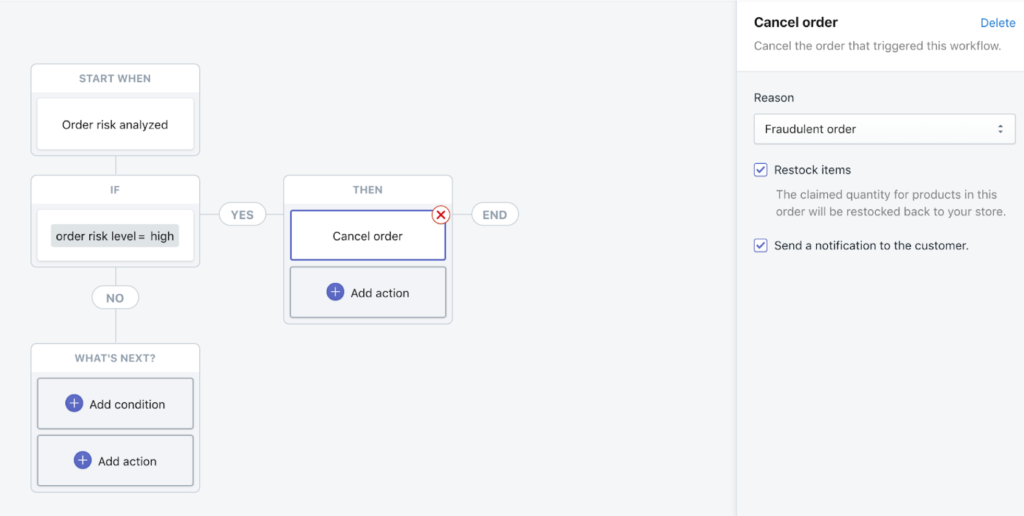
Some tasks can be simply repetitive – such as identifying and adding tags to products based on their title or SKU – which can be a huge time sink if the tags have to be added manually. Flow makes building complex, repetitive (but important) workflows a breeze for business owners, marketers and merchandisers. This saves you a huge amount of resources and frees up your time to focus on what’s really important: your brand, selling your products and how to increase conversion rate on Shopify versus mingling with time-consuming tech tasks (say that five times fast).
Create Customer Segments for Hyper-targeted Campaigns
Previous examples covered internal Shopify workflows, but these workflows become really powerful when they are built between different apps and advanced ecommerce tools like Nosto and any of our partners. In the 2-minute demo video below, we create a segment in Flow involving two of our partners, LoyaltyLion and Yotpo. Segments are created based on…
- LoyaltyLion customers who move up a tier
- Yotpo customers who left a review, and
- Customers who were refunded
Consequently, these enable a possibility to create personalized shopping experiences through Nosto’s Segmentation & Insights and Onsite Content Personalization products (for example, by personalizing landing pages for returning VIP shoppers). The end result: personalized and consistent shopping experiences across each touchpoint, for each customer and customer group, all which drive better conversion rate, average order and lifetime value. All of this, minus the TCTT (time-consuming tech tasks).
Lastly, if creating personalization experiences are not the primary target, it is still recommendable to create segments out of interesting customer groups (like those who were refunded) as it allows you to really dig into the Insights element of our offering. By doing so, you can drill down into behavioral details and other consumer insights which help you plan follow-up actions and identify the root causes of possible issues (such as poor customer conversion).
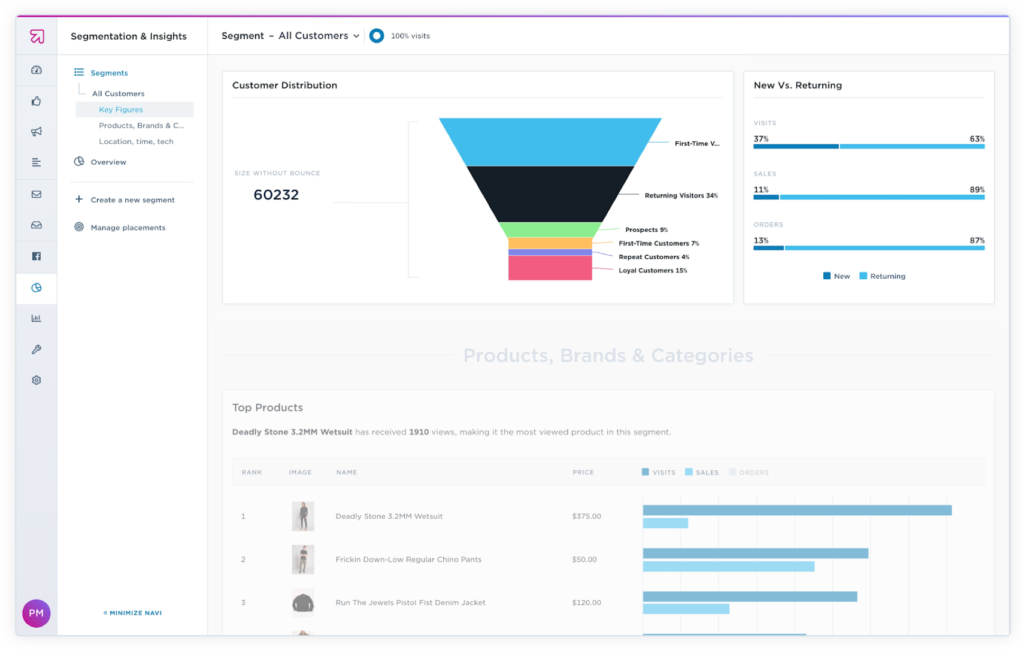
Getting Started with Shopify Flow
Shopify Flow is rapidly evolving ecosystem and new workflows and connectors are continuously added, which makes it impossible to cover all applicable use cases in one article. Therefore, if you’re using an app or wondering how could you build a workflow to Nosto from your Shopify store, you can check out our detailed guidelines on our Support pages or send our personalization specialists a message in the bottom-right chat box and they’ll help you get started with Shopify Flow on your Nosto account!